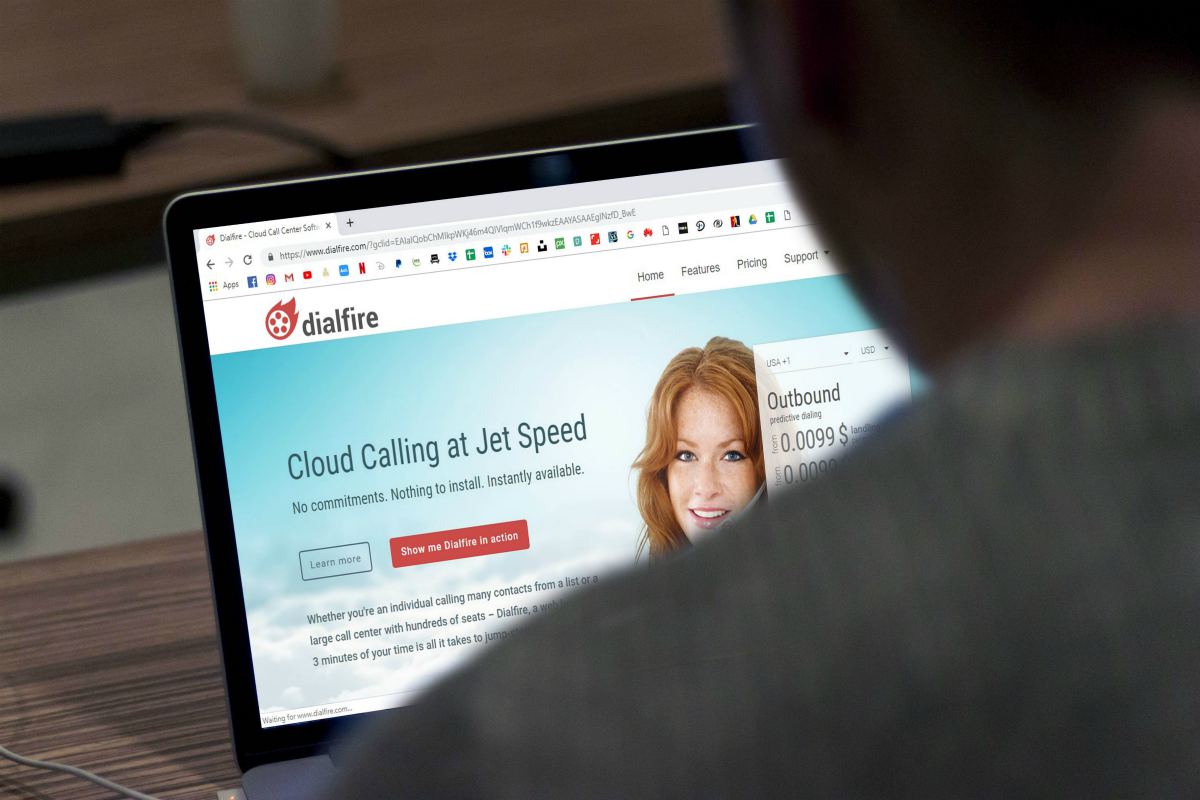It is amazing the way call center software has evolved over the years. One component part of the software is the dialer. Dialers, as you will see, are available in different types and each one has a specific purpose as well as advantages. For business sales campaigns, however, you will find that the preview dialer software is a must have solution. If you do not have call center software you could get the vendor to integrate it into your IP PBX.
An overview of different dialers in use
Call centers usually have auto dialers that automate the task and reduce burden on the agent. Here again, you have dialers named according to the function they fulfill.
Click to call: The simplest dialer, it simply lets agents click on a number from a list to initiate the dialing process.
Progressive dialer: The progressive dialer’s main feature is that it will initiate the dialing process only when an agent has finished a current call. Intelligent call center solutions may incorporate progressive dialers that check all agents for availability and will dial out and connect a call to the free agent. This is best for maximum productivity such as when you are conducting campaigns for lead generation.
Predictive dialer: When maximum throughput is important in high volume call environments then you will find predictive dialers in use. The predictive dialer keeps track of duration of each call and identifies when an agent is nearing end of a current call and initiates an outbound call, connecting only when the call is picked up by a human, not an answering machine. It does away with idle time between calls. It may use sophisticated algorithms to pick numbers, even dial several numbers and connect to the first one answered by a human and distribute calls for optimum efficiency.
Power dialer: This is relatively simple in that it just rapidly dials a number no sooner an agent ends a call.
Preview dialer: Unlike the first two where speed is of the essence, the preview dialer emphasizes quality. It initiates a call only when an agent is free. Once it connects to the target customer it displays all customer details on the screen so that the agent knows customer details and topic of discussion in order to deliver better service. As can be seen, in a business environment you will find this dialer to be more useful. It is easy to configure the dialer to present information on the screen prior to dialing out and the time interval can be set to 10 seconds or so.
How to preview dialer fits your business
If you equip your business with call center software (which has its own advantages) then pick one that offers preview dialer. To know its benefits imagine typical scenarios.
Payment collection: Utilities and service providers must routinely send out reminders for payment then this preview dialer is just right. The dialer connects to the customer and displays customer details on the screen along with relevant issues, if any. Agents can quickly get to the topic instead of wasting time on preliminaries.
Customer complaints: when it comes to responding to a call about a complaint and the agent is calling back then he gets to see complete details of the customer, product purchased and what the issue is about. Better informed agents can be more capable of resolving issue on first call.
Following up leads: Your campaigns may capture leads that need to be followed up. As in other cases, agents get to view details and can address the issues instead of starting from scratch. Chances of conversion improve.
The preview dialer does away with customer frustrations. No customer likes to be asked to repeat their details. They like it when agents know their name, the nature of transaction and their expectation. After all, time is worth something and when your agents can straightaway get to the point, it works well for both.
Should you have dialer software at all?
If you have an IP PBX you can simply give your agents a list from the CRM and let them click to call so why opt for special purpose dialers? It is easy to sit back and take calls but going out will fetch you more business. More companies are using dialer software for business and the number of companies with no outbound technology has reduced by 10%.
Intelligent dialers can be configured with a number of options and parameters to reduce the workload on agents, distribute work, and ensure priority. You have all-around productivity gains translating to revenues and brand enhancement.
You can get a simple preview dialer or a smart, AI integrated dialer with a host of configurable options with some features of progressive and predictive dialer too.