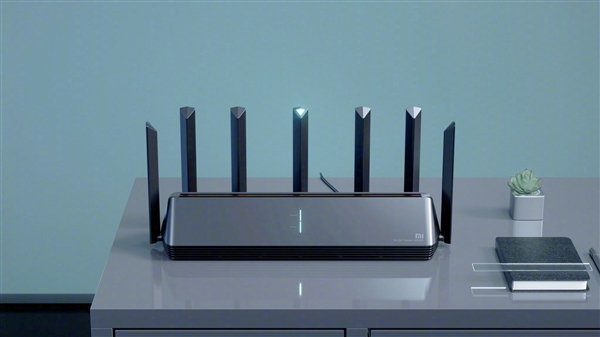Picking out the right equipment of your choice is challenging especially when you are new to networking.
Wireless technology has made networking much easier and reliable. You can access the internet, share files, stream videos, and chat anytime and anywhere.
If you want to pick out the perfect equipment review this article about wireless routers.
Modems:
A modem maintains the connection with the internet provider’s service and converts the signals from and to the router completely. It is not connected to the wifi directly. It also receives information from the router and sends it back to the internet.
Most ISPs have a variety of modems for the convenience of their customers, some modems also include wireless routers and if your ISP offers this kind of equipment then there is no need to buy a separate wireless router.
Wireless Router:
A wireless router is also called a WiFi router having both the functions of a wireless access point and a router. They are commonly found in homes basically internet service providers use them to connect you with their cable. It connects local networks with the internet. For the Wifi internet speed test: https://www.allspeedtest.com/
The latest WiFi routers are based on IEEE 802.11ac Wave 2 standard.
So what features actually matter when comes to buy a wireless router?
Here are some specifications that you should know if you are going to buy a wireless router.
- Antennas: Most routers have internal antennas. Old routers have smaller internal antennas referred to as 2×2 antennas while new models have 3×3 antennas. Due to these larger antennas, you will be able to enjoy greater speed.
- Standards: Almost all modern router uses the same version of the 802.11 standards. The most common types of standards are 802.11ac, 802.11g, 802.11b, and 802.11n the most important part of the standard is the letter that follows the number.
- Bands: Most routers use 2.4GHz or 5GHz frequency to transmit signals. A lot of wireless devices and phones uses 2.4GHz frequency so 5GHz is less crowded but both the bands are not capable of delivering signals over long distances. You can manually set the frequency of the router while some switch between bands automatically.
- Security: some routers include secure access, parental controls, restricted guest access, and firewalls.
Repeaters and extenders:
Some houses don’t need these devices but it is important to mention them. If your house is large and you have a large area to cover or you have thick walls or a lot of interference, you need these devices because they will make sure that signals reach each and every corner of your home. These devices extend the signals to the detached areas of your home or even garages.
Security Risks:
Although wireless networks are reliable to use, but they do have security risks if steps are not taken to lock down the system properly. Hackers and thieves are always looking for unprotected networks and once they find it they can do anything with it. They can use free internet or steal your personal information. To overcome the security issues take the following steps to lock down your network. Make sure your ptcl speed test here: https://www.allspeedtest.com/ptcl-speed-test
1)Choose a tough user ID and password that no one can guess and set restricted access for visitors.
2)Use virus protection programs and keep the software up to date.
3)Do not save your personal information on your computer.
4)Install firewall software and select the equipment.
5)Always check e-commerce sites to see if they are secure.
We hope with this information you will be able to buy wireless equipment according to your requirement and can build your own wireless network. Always make research and check the product specifications before buy any networking product.