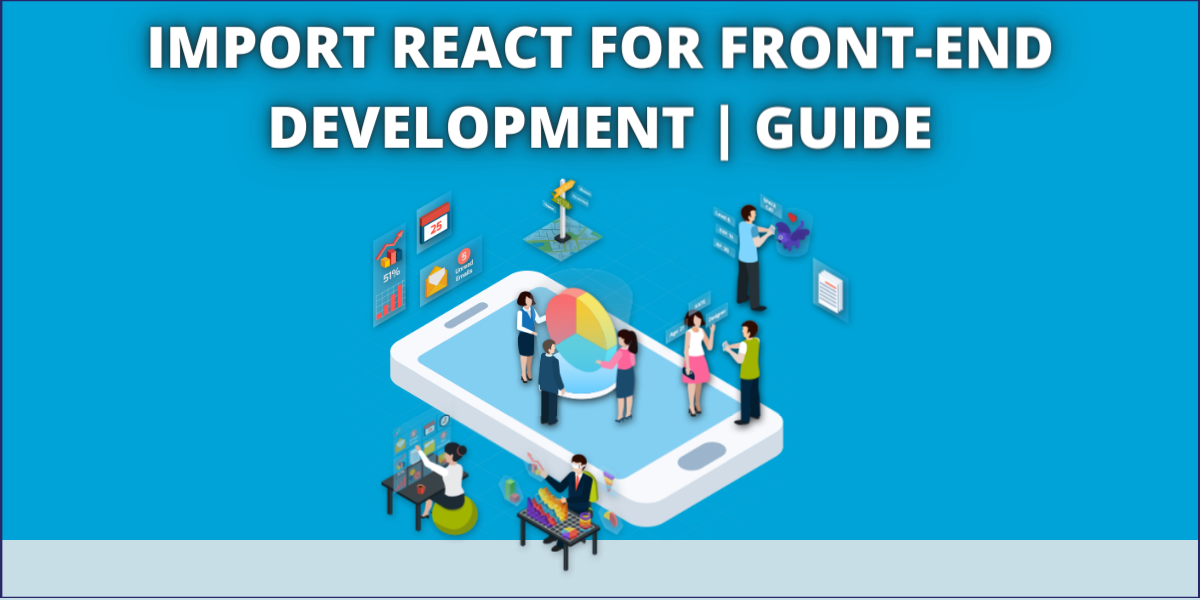React is a JavaScript library that divides the UI into several components to simplify the development of a web interface. This is one of the most popular JS libraries used for front-end development from big companies to start-ups.
React JS Development made front-end development much simpler. It helped to overcome certain drawbacks that front-end developers were facing earlier. Web applications including Facebook, Instagram use React in their web pages. React helps to build fast and interactive web and mobile interfaces. It was first developed by a software engineer at Facebook, Jordan Walke.
This article will guide you with React JS development for front-end development.
Set up a react environment:
Following the steps, you can set up a react environment for front-end development:-
- Install NPM and Node.js to create a react application
- To create a react application, run the command: C:\Users\Your Name>npm install -g create-react-app
- Run the command with an application name starting with react: C:\Users\Your Name>npx create-react-app starting with react
- The create-react-app will make all the required setups to create a react environment so that you proceed further
- Run the command to move to the first react directory which you named starting with react: C:\Users\Your Name>cd myfirstreact
- Run the command to run the application that you named as starting with react: C:\Users\Your Name\myfirstreact>npm start
- Open your browser and type localhost:3000 in the address bar, and you will be redirect to the page where you can see your newly create page with react.
- Your react environment setup is successful. Next, you can modify your code and use the components as per your need.
Import components of React:
React components are like JavaScript, but the only difference is the components of React JS Development works independently, and codes are reusable.
By directly writing react on your HTML code, you can create the react environment.
Class component:
For creating a react class component, the class name should be of the capital letter. Use the ‘extend’ keyword to include the react components in the class.
Example :
class First extends React.component{
render()
here. First is the class name, extend is the keyword, React. The component is the package and renders a function that returns HTML.
Function component:
Function component is similar to the class component, but class components have some additional benefits. In addition, it also returns HTML.
Example of creating class component:
function First(){
//code }
Here, first is the function name
Component constructor:
In react, the component properties are keep in an object called ‘state’. Constructor is utilize in react to initiate the component properties. Inheritance is utilize for the constructor function in React so that the functions of the parent component can be used by all other components using the extend keyword.
Example:
class First extends React.component {
constructor()
super();
//code
render() {
//code
}
}
Here, First is the class name; extends is the keyword; React.component is the package; super() is the function that gives access to the parent component; render() is the function that returns HTML; constructor() is the constructor function.
Props and state :
Props are function arguments that are sent by the parent components to the child component and are unchangeable once fix. It is use to pass data to the child components. They are use in both class components and function components.
State stores the data that can change over time, and it’s changeable, unlike prop. Thus, the state can only utilize in class components and not in function components. Therefore, it is generally updated.
Nesting components:
Nesting components in React are utilizing to develop a more complex UI interface. By using nesting components, also we can import and export components. Keywords like import and export are use for nesting components.
You can additionally go on “How distance learning is more beneficial to people?“
Why are React components important?
- It helps in developing a more complex UI interface using nested components. A component has many files and functions within themselves, which can be used for simplifying complex coding.
- The codes can be reused in other modules, too, using components. simultaneously, this makes the development faster and easier.
- Props can be used to transfer certain data to the child components from the parent components. Hence, it makes the development more convenient.
- The components have their unique state, which is very beneficial for developing complex UI interfaces.
React used in forms:
React can be used in forms for handling changing data. Like when a user enters his name and details in a form, the data is immediately change and needs to be save. In addition, react makes this process easier as the data in react is usually handle by its components. You can also use props and state to further proceed.
The simple syntax of React Form:
class Form extends React.Component {
render() {
return (
<form>
<h1>Hello</h1>
<p>Enter your name:</p>
<input
type=”text”
/>
</form>
);
}
}
ReactDOM.render(<Form />, document.getElementById(‘root’));
Here, the Form is the name of the class. The above snippet will create a form using react where users can enter their name. You can run the code on your idle and check the results.
Advantages of using React :
- React requires less coding to create vast web pages and applications; it makes the coding simpler by providing various components and functionality. Complex coding can be done in an easier way using react.
- React contains too many components in a simple block that can be used again and again for a different purpose; thus this makes the development faster, easier, and takes comparatively less time.
- Debugging of the application is very easy using react.
- Uses virtual DOM, which makes development faster as any changes are done in the real DOM instead of updating all the components. It saves a lot of time.
- React can be utilize in both web development as well as mobile application development. It makes coding simpler and execution faster. Hence, It’s one of the basic tools that is use by developers to develop web interfaces or applications.
Conclusion:
React is a very user-friendly, component-based JavaScript library that helps in developing a very complex UI interface. Therefore, it helps in fulfilling many purposes effortlessly. The components in React have multiple purposes and can imported into our code very easily without complex coding.