We all have friends and family memes you like sneaking into our phones and honestly, no one likes their phones to be accessed by anyone. AppLock is the new trend of saving our smart phones from prying eyes and keeping the application we do not want others to access safe.
App Lockers for Android are applications that let users lock apps like Facebook, Instagram, Gallery, Banking apps, etc so that no one easel can have a hold of them. A good idea is to pair the Passcode app lock with an additional layer of security by adding a screen lock to your Smartphone.
However, one thing that should be kept in mind is that these smart app lock are only to safeguard your application by being accessed by others and they do not provide any kind of data encryption or security to the data. AppLock only provide an added layer of security to the apps.
If you too are looking for the best App Lockers for Android that you can use in 2021, you have landed at the correct place. Read the article and decide which App Locker for Android suits you best.
Best App Lockers for Android You Can Use in 2021:
Below mentioned are the top AppLock applications that can give your apps an extra layer of security.
1. AppLock – Fast App Locker with Pattern & Passcode:
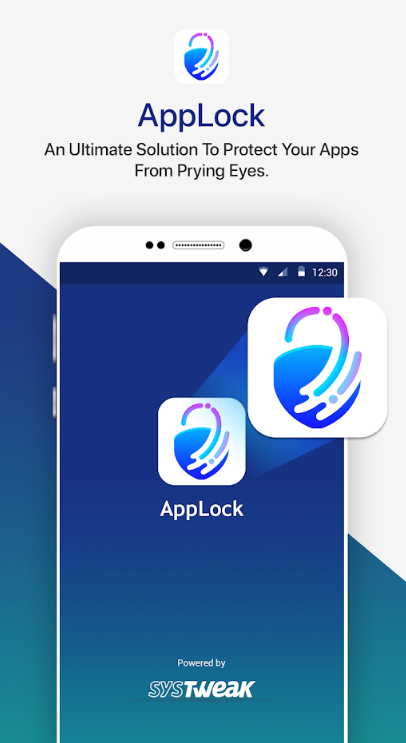
This is an amazing app with a pattern app lock and Passcode app lock that easily locks all the apps you want to keep away from others. AppLock by Systweak is a nifty app capable of protecting apps like Facebook, Whatsapp, Gmail, Snapchat, etc from any interference.
We all have confidential data stored on our smart phones like pictures, banking apps, social media apps, and no one amongst us wants that data to be compromised in any way. A better way to protect these data is by adding a pattern lock or screen lock to your Smartphone, but AppLock acts as additional security.
AppLock-Fast App Locker with Pattern & Passcode by Systweak Software is an easy-to-use app that is light on resources and easily lets you lock apps via a pattern and Passcode and avoid any prying eyes.
How Does AppLock – Fast App Locker with Pattern & Passcode By Systweak Works?
Using the Applock is an extremely easy affair and a user can easily lock any app with minimum clicks. All you need to do is:
- Download the app from Google Play Store.
- Install the app after it is downloaded.
- Post-installation set a fingerprint or a 4 digit Passcode for security.
- Proceed with locking all the applications you want to safeguard by simply tapping on the Lock-shaped icon.
Features:
The list of amazing features includes:
- Simple to use interface.
- Easily locks apps on your Android Smartphone.
- Passwords can be reset anytime.
- Light on resources.
- Free from disturbing ads.
- Do not share any kind of data with thirty-party applications.
2. Norton App Lock:
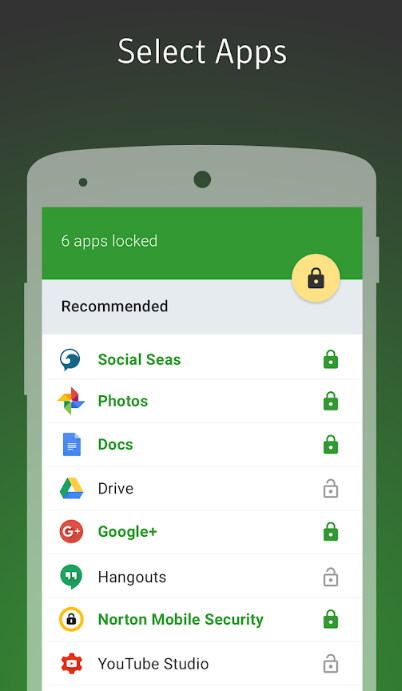
Norton is a famous name when talking about antivirus applications. But there is more to offer than just antivirus programs and one such thing is the free AppLock app that it has in its kitty. This easy-to-use App Locker for Android lets users lock apps by setting a password, a pattern, or even a 4 digit PIN.
Not just this Norton App Lock also suggests which apps should be locked and is a great tool to use.
Features:
- Locks apps easily.
- Provides security via Passcode, PIN, and even pattern lock.
- Easily adds to the security and protects apps from prying eyes.
- Also locks social media apps.
- The anti-theft feature clicks a picture of anyone who fails three login attempts and saves the picture in the Gallery.
3. Perfect AppLock:
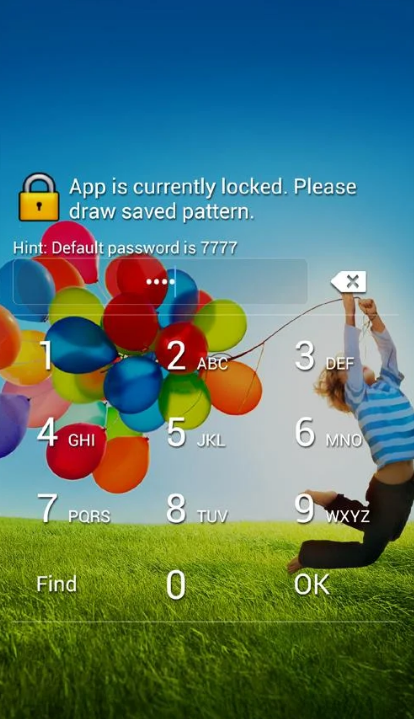
This is another best Passcode app lock that protects your applications from being accessed by others. Perfect AppLock lets you set a pattern, gesture, or PIN to safeguard applications like Gmail, Facebook, Instagram, Gallery, Settings, etc.
Features:
- Provides security via gesture, PIN, and even pattern lock.
- Easily adds to the security and protects apps from prying eyes.
- Also locks social media apps.
- The watchdog feature clicks a picture of anyone who fails three login attempts and saves the picture in the Gallery.
- Light on resources.
- Its Rotation Lock Support avoids automatic rotation of installed apps.
- The Screen Filter Support feature lets you customize the brightness of apps.
4. AppLock:
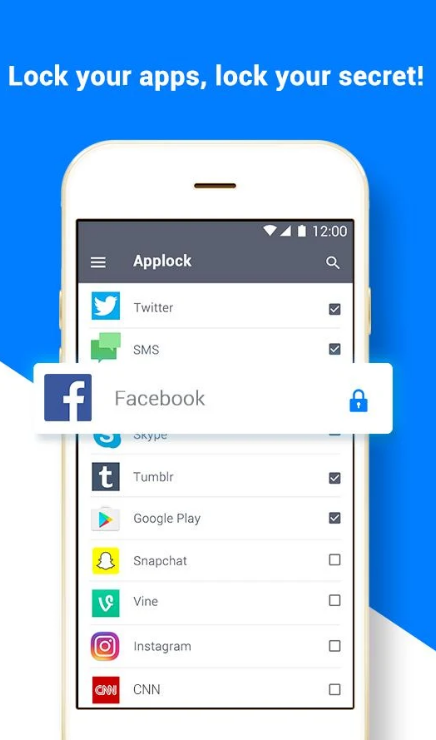
Yet another best Smart AppLock that easily protects your apps, pictures as well as videos from unwanted access. AppLock by IVY is a nifty app that is available for free on the Google Play Store and prevents intruding activities on the apps you have locked.
Features:
- Locks Social media apps, System Apps, Gmail, YouTube, Payment Apps, etc.
- AppLock by IVY also locks pictures and videos.
- It provides an invisible lock pattern that no one can see.
- Easy to operate.
- Light on resources.
5. AppLocker by BGNmobi:
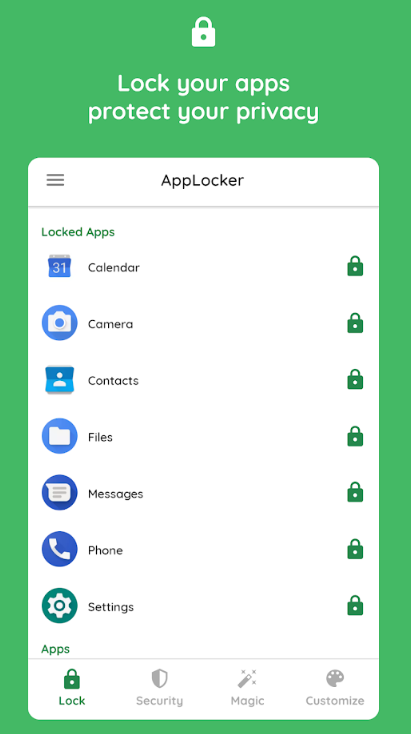
A decent and easy-to-use app locker for Android that does mostly the same things as described in the apps mentioned above. It effectively locks apps and provides different locking methods like pattern lock, password locks, and fingerprint sensors.
Features:
- Easily secure apps with fingerprint, password, and pattern locks.
- Present in different themes.
- Compatible with the latest Android versions.
If you too are looking for a smart app lock to protect the applications installed on your Android Smartphone, read the article and install the app locker for Android that suits best to your requirements.
